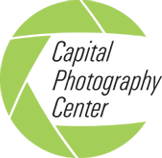Capturing your subject set off against a dark background can create a striking image and provide a little mystery and drama as well.
It’s not hard to do and you don’t even need a lot of fancy gear to do it. Let’s look at two of the easiest ways to achieve this; one is using natural light the other is using an external flash.
Black Backgrounds With Natural Light
The key to making this work without artificial lights is to find a subject that you can position in front of a darker background or, that you can change your camera angle to frame it with something darker behind it. Get high, get low, move left or right until a darker background is found.
‘Darker’ in this case means to have at least a 2 to 3 stop* difference between the subject and the background. With that great of a difference, the background will very easily go black when you expose for the lighter subject.
As you can see with the image here, the leaf is lit so it is very bright and the background is in shadow. If you pointed your camera at the leaf and set the proper exposure, and then pointed the camera at the background set the proper exposure there, you’d see the difference is about 2 or 3 stops. So set the exposure for the bright subject and bingo, you’ve got a black background.
You may need to tweak the overall exposure and make it 2/3 to a full stop darker if you find you background isn’t quite dark enough.

(Image settings: manual mode, spot metered on the leaf and then underexposed by 2/3 stop, ISO 400, f5.6, 1/1250, 300mm. Image taken in full daylight.)
- To set exposure, put your camera on spot metering and meter off the bright subject. On most cameras your focus point is your spot meter point so you’ll want to focus on the bright subject.
- Then, if using Aperture or Shutter mode, use exposure compensation to take away another full stop and take the photo.
- If using the manual mode, use spot metering and zero out the meter but then tweak your settings until your meter reads about -1, then take the shot.
Black Backgrounds With External Flash
Using your external flash is another way to get a black background. This is incredibly easy to get started with and as you continue with it and continue learning how to work the flash in the manual flash settings, you’ll be surprised at how much fun you can have.
- First, start by finding an interesting subject.
- Next, set the correct exposure for that subject.
- Then, change that exposure by a negative 3 stops.
- In Aperture or Shutter Priority modes, use exposure compensation to get to -3.
- In manual mode once you zero out the meter, just change the exposure until the reading is at -3 (speed up the shutter speed, lower the ISO or close the aperture).
- Take the image without the flash to make sure your background is as dark as you want.
- Now, you simply light your subject with the flash.
The photo here was taken at 2:30 in the afternoon on a bright sunny day on the Mall in DC. (Image Settings: 3 stop under exposure in manual mode, ISO 100, f18, 1/160 200mm, TTL flash.)
A few tips on making the flash work…
- Put some distance between your subject and its background or better yet, try to fill a lot of the frame with your subject.
- Most cameras have a flash sync speed of 1/200. So you have to make your shutter speed 1/200 or less to use the flash OR, you have to change your camera settings to high speed sync so that you can use faster shutter speeds.
If you’re new to using external flashes, start by using TTL. The flash and the camera measure the distance to your subject and output enough light from the flash to properly exposure your subject. You can adjust this flash amount by using flash compensation if needed.
If you’ve been using a flash and are comfortable with the manual flash settings, try 1/4, 1/8 or 1/16 power to light your subject as a starting point, adjust your settings from there.
There is no camera in the world that can render our bright highlights and our dark shadows in the same frame, the dynamic range is too great. However, when you want a black background behind an isolated subject, the large dynamic range is perfect and gives us the ideal situation.
*A stop is a measurement of light. We may need to brighten the image by adding a 'stop' of light or make it darker by a 'stop'.