10 Tips For Holiday Smartphone Photos
December 18, 2019 by Marie Joabar
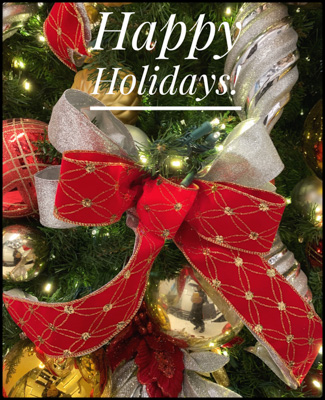 With the rush of the holidays, our photography sometimes takes a back seat. While out with family and friends (who are not photographers) carrying our gear is too cumbersome, and finding our composition and setting our exposure takes away from our time with them. However, having our phone camera handy allows us to capture those fleeting family moments and the magic of the holiday season no matter where we are or who we’re with.
With the rush of the holidays, our photography sometimes takes a back seat. While out with family and friends (who are not photographers) carrying our gear is too cumbersome, and finding our composition and setting our exposure takes away from our time with them. However, having our phone camera handy allows us to capture those fleeting family moments and the magic of the holiday season no matter where we are or who we’re with.
Here are 10 tips to help you get your best shots.
1. Capture the holiday spirit in photos the next time you’re shopping or running errands. Decorations are everywhere so why not frame up a festive shot. If you’re shopping with a friend or family member, pose them along with the decorations.
2. Get close to your subject as a way to blur your background (the easiest way to blur the background with any camera is to get close). Also, have separation between your subject and their background.
3. Have fun with the time lapse setting when visiting crowded places where people are active, such as an ice-skating rink, the shopping mall and popular holiday attractions.
4. Try using the slo-mo setting to slow down fast action like a child opening a present. And using the video is an easy way to record a special time, such as carolers or snippets of a festive party.
 5. When shooting back lit scenes, like the friends in front of the tree or a lighted display, they’ll appear as silhouettes. To correct for this try one of these 3 things:
5. When shooting back lit scenes, like the friends in front of the tree or a lighted display, they’ll appear as silhouettes. To correct for this try one of these 3 things:
- Tap on the screen and you may notice a brightness slider. Sliding up or down anywhere on your screen will make your image brighter or darker. Slide it until you have the brightness you desire.
- Try using the camera’s flash.
- Check that the HDR setting is turned on and it will combine the dark photo together with the light one and the final image will look well exposed.
6. The best photos will be those in even lighting. The ability to record a wide range of tones from light to dark is very limited with our phone cameras. As a result, we often see the bright and the shadow areas lacking any detail.
7. Put your favorite snaps in an album on your phone so they’re at your fingertips throughout the year.
 8. Share immediately with nearby family and friends by using Airdrop (on Apple products). Android users can try the app SHAREit.
8. Share immediately with nearby family and friends by using Airdrop (on Apple products). Android users can try the app SHAREit.
9. Use editing apps for a finished look. Snapseed is free software that allows you to make straightforward adjustments as well as creative ones, and add fun additions such as text bubbles and frames. The Artista Oil app offers the ability to give a painterly look and the TouchRetouch app lets you remove unwanted objects in the frame.
10. Backup your special memories. Options include cloud storage such as iCloud (Apple), One Drive, Dropbox or Google Photos. If not cloud based, copy the images to computer as a means to back up.
Enjoy this magical time and capture special holiday memories with the phone camera that’s always with you.
All images captured on an iPhone and edited in Snapseed. Christmas tree image was also processed in ArtistaOil.
