Controlling Focus
June 16, 2016 by Marie Joabar

When we purchase a new camera the manufacturers have conveniently set it up so that we can start using it right away and for the most part, get good results with the default settings.
As we continue to get comfortable with it we might want to change some settings for more consistent performance.
One thing we recommend is to take control of the focus settings. Often at the classes people express their frustration at 1.) not getting sharp images and 2.) having the camera focus on the wrong subject.
By default, most cameras focus on the nearest subject or on faces in a scene but this is easy to change once we know what to look for.
With AUTO FOCUS, there are two settings to choose, the focus mode (HOW the camera focuses) and the focus area (WHERE the camera focuses).
FOCUS MODE
The FOCUS MODE is how the camera focuses and the choices are single focus and continuous. In some cameras there might also be an AF auto mode.
• SINGLE FOCUS MODE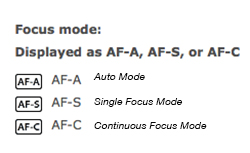
- Canon calls this One Shot. Nikon and most other brands call this AF-S (AF single).
- In this mode the camera sets the focus once and keeps that focus distance until the image is taken.
- Use this setting when shooting stationary subjects or the subject isn’t moving too much, especially forward or back.
- The camera locks focus when the shutter button is pressed halfway, it stays locked as long as the shutter button remains at the halfway position.
- Focus in this mode is confirmed by a solid dot in the bottom of the viewfinder. Some cameras have the option to emit a beep when focus is achieved.
• CONTINUOUS FOCUS MODE
- If the subject is moving and or you’re shooting sports, try using Continuous Focus mode.
- Canon calls this AI Servo, Nikon and most other brands call this AF-C (Continuous) and is designed to make focusing on moving subjects easier.
- The camera focuses on the subject and then adjusts focus continually as that subject moves forward or back so long as the shutter button is held half way down.
- (Refer to your manual to use this mode with either Manual AF Point Selection or Automatic AF Point Selection.)
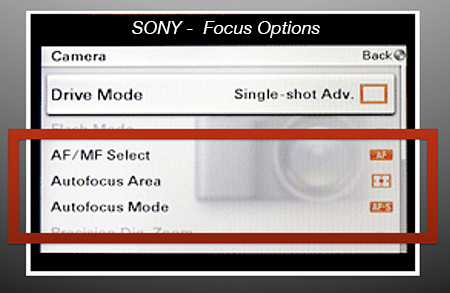
• AUTO MODE
- This mode automatically switches the camera from single focus to continuous focus as needed. It supposedly detects if the subject begins to move and adjusts the focus mode accordingly.
- Canon calls this AI Focus (AI for artificial intelligence) and Nikon and most other brands call it Auto Focus Auto Mode or AF-A.
FOCUS AREA MODES
With HOW the camera focuses out of the way, lets look at the FOCUS AREA MODES or WHERE the camera focuses.
Just about all DSLR and Mirrorless cameras give the user the opportunity to choose where to position the focus point and the options will change depending whether Single or Continuous focus mode is selected. This is where your camera manual will be extremely helpful as each manufacturer has a different way to access these settings. 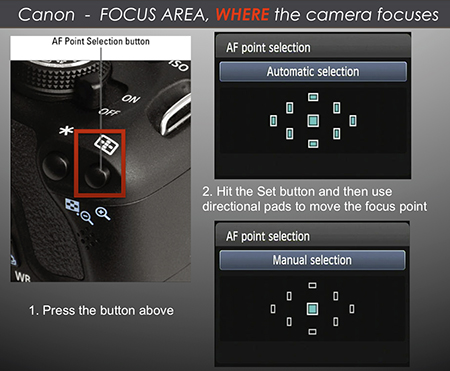
• When using Single Focus Mode as HOW, select the focus point you want.
- Again, refer to your owner manual on how find the focus point and how to move it (or we can show you at any of our classes).
- Once you find the focus point, decide whether you want to move it and position it on your subject or if you’d rather use the lock focus and recompose technique. With this, you keep the focus point in the center of the frame, you center your subject and lock focus by keeping the shutter button pressed half way down. You then recompose so your subject isn’t in the bulls-eye and then press the shutter button fully taking the photo.
• When using Continuous Focus Mode as HOW, there are different options depending on the camera brand and model.
- A single point or an area in the frame can be selected for focus.
- Some cameras offer a continuous focus setting based on what type of subject being photographed, ie, ice skater, runner, birds in flight, etc. 
Manual Focus
 Auto Focus in today’s cameras just keeps improving but there are still times when Manual Focus might work better. Night Photography is one, as our cameras cannot see too well in the dark. Macro Photography is another as precise focus on tiny area is so important.
Auto Focus in today’s cameras just keeps improving but there are still times when Manual Focus might work better. Night Photography is one, as our cameras cannot see too well in the dark. Macro Photography is another as precise focus on tiny area is so important.
- To use Manual Focus, first set the camera to MF. (This may be a menu setting but on some cameras this can sometimes found on the lens or the camera body). Then, we typically we turn the focus ring on the lens until we have confirmation (by seeing the solid dot in the bottom of the viewfinder).
- With Mirrorless cameras and compacts, the manual focus range is set electronically by dialing a distance that you want the camera to focus at.
Potential Focus Problems
- When the camera won’t fire it means it is not in focus.
- Most cameras need an area of contrast so the focus can lock on. For example, if shooting a clear blue sky, the camera won’t focus as there is nothing to “grab” on to. Put the edge of a cloud in the scene, or lock focus on anther subject at infinity and recompose to capture the sky.
Clearly there are many options for focusing, continuous vs single, manual vs auto, and more. For the sharpest subjects, take control of the focus settings and choose the best one for what you are photographing.
