JPEG or Raw - Which Is Right For You
February 11, 2016 by Admin
Whether you’re new to photography or have been shooting for some time, it’s helpful to understand your camera file formats and determine which is best for you.
File Format is defined as “the structure of how information is stored in a file.” Typically, we see the format listed as a three or four letter extension following the file name and separated by a period. For example, DSC0012.JPEG
A few image file formats you may be familiar with already are JPEG (or JPG), Raw, TIFF, DNG, CR2, NEF. *(See definitions below)
What Is Raw?
Raw is an image format which remains uncompressed and contains unprocessed or undeveloped data from the image sensor. It’s called ‘Raw’ because the data is untouched by the camera. Shooting in this format allows for the maximum image quality and detail to be obtained.
Because Raw files are unprocessed, they come out of the camera looking flat, low in contrast and a little dark. Before they can be printed or displayed they need to be processed in a program like Adobe Lightroom or Photoshop.
What Is JPEG?
A JPEG file is processed and compressed by the camera (according to the manufacturer algorithms) before it is written to the memory card. JPEGs are processed within the camera and are immediately ready to print or share.
dpBestflow.org explains it like this, “The essential feature of JPEG capture is that the camera shoots a Raw file and applies camera settings, such as white balance, sharpening, contrast, and saturation… the Raw file is then processed out to a JPEG and the original Raw data is deleted.” Because of this, JPEG images usually look great straight out of the camera versus Raw images which look dull and lifeless.
They key difference here is that JPEG images have been processed and compressed and some of the original data is discarded. Sadly, you’ll never get that original data back. Whereas a Raw image is exactly how the camera’s sensor saw it, without any extra information added like brightness, color and sharpness, and without any compression or data being discarded.

What Are The Benefits Of Raw?
There are many benefits to shooting in the Raw format and many professional photographers use this. Here are a few reasons why;
1. When you shoot in Raw, you record ALL of the data from the sensor. This gives you the highest quality files with the most information to work with in editing.
2. Raw files can record anywhere between 4,096 to 16,384 levels of brightness, whereas JPEG files can only record 256 levels. All of those extra steps of brightness allow you to make post-processing changes like exposure, recovery, fill light and color correction much easier.
3. When you work on a Raw file, you’re not actually changing or touching the original data (non-destructive editing). In Raw converter software programs like Lightroom or Photoshop, you’re creating a recipe of sorts for how the image should look. This is helpful because your Raw files can be processed a million times with different recipes but the original data will always stay the same.
Disadvantages To Shooting Raw
1. Because you are recording a ton of information in your Raw file it’s going to be BIG. Raw files are usually about twice the size of JPEGs shot with the same camera. After doing some tests with my 5D Mark III, I found that the average Raw file size is 30MB. So a big disadvantage, Raw files take up a ton of storage space and will cost you more in the hard-drive buying arena throughout your career.
2. One other disadvantage worth noting is that Raw files need to be processed and eventually exported into JPEGs or TIFFs in order to print or share with friends. Most computers will not open a Raw file without special software.
3. Also, if you shoot sports or other fast moving subjects, you’ll have a slower burst rate if you shoot in Raw so you might not be able to capture as many frames per second as your camera is capable of. Downloading speed is also a consideration. If you need a fast turn around to get the images to the client quickly, consider shooting JPEG.
What Are The Benefits of JPEG?
Although JPEG files are compressed and don’t carry as much information, there are a few benefits to using this format when shooting.
1. JPEG is a very popular image format and is immediately available for use. So if you need to send an image to a client quickly, no post processing software is needed on your end and on their end, JPEGs can be easily opened and viewed. So just download, attach, send and enjoy.
2. JPEG files are much smaller and take up less storage space than Raw files because there is less data. This will save you money on hard-drives throughout your life. It will also be a lot faster to download because they are smaller and transmit quicker.
3. JPEG files are great when you are shooting consciously, taking note of your exposure settings and making sure you ‘nail’ the shot in camera. If the capture is perfect, you can print a photo or share it with friends without having to first import it into Lightroom or Photoshop and then export it to a recognizable file format in order to share.
The Disadvantages Of Shooting JPEG?
1. If your JPEG capture does not have perfect exposure and white balance, making corrections in post processing software is extremely difficult because the information to correct the image just doesn’t exist.
2. Also, every time you work on a JPEG file and re-save it with different settings, it will be compressed again and in time the file will degrade in quality. Therefore you have to use Save As and make a new file each time you edit and want to save the edits resulting in many versions of the same image (unless you’re using Lightroom.)
So When To Shoot Raw vs JPEG?
- Shooting in Raw is great for journalistic shooters; you are dealing with ever changing situations that are moving fast in terms of light, subject, etc. so it’s hard to focus and nail the exposure every single time. Photographing in Raw allows you to take the image and easily make some tweaks to exposure later on.
- If you are shooting landscapes that have a high dynamic range or a large gamut of highlight tones and dark shadows (direct light, extreme shade), shooting in Raw allows you additional wiggle room to open shadows and darken highlights in post processing.
- Shooting in JPEG is great if you are going to present your image on social media or online (like on Facebook or Twitter) or you are shooting a low pressure event, like grandpa’s 75th birthday. The files that you produce for these types of things don’t need to be perfect, they are more for a group of consumers who don’t understand the nuances of photography. dpBestflow.org states it like this, “Understand your audience, and if appropriate, save time and shoot these types of images in JPEG format making sure that you properly set exposure and temperature while shooting.”
- One last reason to shoot in JPEG is simply because it takes up less space. Although the price of storage these days declines almost every 6 months, this shouldn’t be your main factor but could be good in case of an emergency. Say you are on vacation and you run out of your hotel to sightsee with only one 4GB memory card- moving into JPEG mode will give you piece of mind that you can take double or triple the amount of images than you could have in Raw.
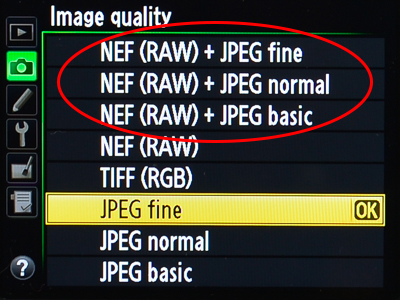 - Most cameras offer the ability to shoot in JPEG and Raw at the same time. You’ll have two files for every image so it will take up even more space on your memory cards and hard drive but this can be helpful if you want to share your images quickly but still have the Raw files to edit later. Also handy to have the JPEGs available while you’re learning how to work with the Raw files and editing software like Lightroom.
- Most cameras offer the ability to shoot in JPEG and Raw at the same time. You’ll have two files for every image so it will take up even more space on your memory cards and hard drive but this can be helpful if you want to share your images quickly but still have the Raw files to edit later. Also handy to have the JPEGs available while you’re learning how to work with the Raw files and editing software like Lightroom.
Note:
- A new Raw format is sRaw or mRaw. Canon has used this for some time and a few Nikons offer it now as well. The ‘s’ stands for small and the ‘m’ for medium so you might think it will simply give you a smaller sized Raw file but that is not the case. These formats use in-camera processing and compression so you cannot edit them the same way you edit regular Raw files. These formats work best if processed with the manufacturer’s Raw converters so even Lightroom or Photoshop may have a difficult time decoding the files. Additionally, they may slow down the buffer due to the in-camera processing speeds.
- JPEG 2000 is a newer format and offers better compression so images will retain more information in the file than the older JPEG format.
* Acronyms defined
Image Formats
JPEG (or JPG), Joint Photographic Experts Group
TIFF, Tagged Image File Format
DNG, Digital Negative Graphics
PSD, Photoshop Document
Still Camera Formats
CR2, Canon Raw 2nd edition
NEF, Nikon Electronic File
RAF, Fuji Electronic File
ARW, Sony Alpha Raw file
ORF, Olympus Raw File
RW2 or RWL, Panasonic and Leica Raw file
