Safeguarding Your Photos With A Backup Plan
March 6, 2024 by Marie Joabar
We've all heard it before - "it's not IF your hard drives will fail but WHEN." Yet, even in 2024, many people are still caught off guard when their precious photo collections are lost due to a failed drive or other disaster. The reality is that data loss can strike anyone at any time, robbing you of years of image files and irreplaceable memories.
From device failures and malware attacks to natural disasters and human error, losing our photo collection can happen in an instant without warning. Don't wait until it's too late, put a backup plan in place now to safeguard your files.
COMMON DATA LOSS SCENARIOS
• Device Failure: Hard drives (internal and external) and even solid-state drives (SSDs) can and do fail, potentially wiping out your entire photo collection.
• Malware and Cyber Attacks: Viruses, ransomware, and other malicious software can corrupt or encrypt your data, holding it hostage or destroying it completely.
• Natural Disasters: Fires, floods, and other calamities can devastate your physical storage devices, making off-site backups essential.
• Theft: Losing a device to theft can mean losing all your data unless you have secure backups in place.
• Human Error: Accidental deletions, formatting, or file corruption can happen to anyone, no matter how careful we are.
BUILDING A BULLETPROOF BACKUP PLAN
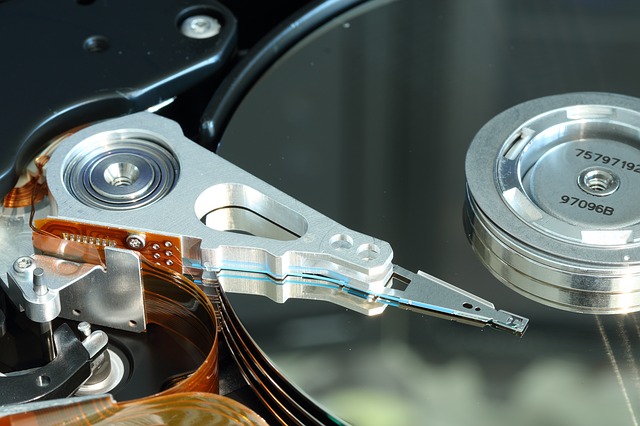 • Get Organized: A well-structured photo library makes backups easier and more reliable. Create a dedicated folder for all of your images.
• Get Organized: A well-structured photo library makes backups easier and more reliable. Create a dedicated folder for all of your images.
• Follow the 3-2-1 Backup Rule: Keep at least three copies of your data, on two different storage media, with one copy off-site for ultimate protection. A secure off-site backup location could be a cloud storage service, on a device stored at your work office, a friend's house or a bank safe deposit box.
• Estimate Your Storage Needs: Determine the current size of your photo collection and plan for future growth. As a rule of thumb, each backup device should have twice the capacity of your current archive.
• Automate with Backup Software: Solutions like EaseUS Todo Backup (Windows) and Carbon Copy Cloner (Mac) can simplify and automate backup tasks, ensuring your data is always up-to-date. Trying to back up your files manually is bound to fall short in protecting ALL of your fileES.
• For computer hard drives backups: Look at Apple’s Time Machine and Microsoft’s Backup and Restore as great solutions for all the data on your computer's drive. These run in the background automatically so you never have to remember to run them. Use a dedicated disk as the backup location.
• More robust cloud-based backup services: Companies like CrashPlan, BackBlaze, or Carbonite offer paid plans to backup (the files you specify) to their servers automatically.
• Schedule Regular Backups: Set your backup software to run automatically based on how frequently you add new photos or make changes.
• Test Your Backups: Regularly verify that your backups are intact and restorable to catch any issues before it's too late.
BACKUP STORAGE OPTIONS
 • External Hard Drives: Still a reliable and cost-effective choice, with capacities up to 18TB from brands like Western Digital, Seagate, LaCie and G-Drive.
• External Hard Drives: Still a reliable and cost-effective choice, with capacities up to 18TB from brands like Western Digital, Seagate, LaCie and G-Drive.
• Solid-State Drives (SSDs): Faster and more durable than traditional external hard drives, but still more expensive per gigabyte.
• Network-Attached Storage (NAS): Devices like Synology's DiskStation series provide centralized backups accessible from anywhere.
• RAID Arrays: Redundant drive setups offer enhanced data protection but at a higher cost.
CLOUD BACKUP SOLUTIONS
• Built-In Options: Services like iCloud Photos, Google Photos, and Microsoft OneDrive offer automatic photo backups from your devices.
• Dedicated Backup Services: Providers like Backblaze, Carbonite, and IDrive specialize in secure, off-site backups for all your data.
Lately, I’m hearing from a lot of people how they’ve lost their entire body of photos or a significant part of their collection. It can be heartbreaking to lose all your work; not only the photos but all of the work you did with them. If you don’t already have a solid backup plan in place, we hope you can get started now.
