Taking Charge Of Your Focus Settings
July 7, 2022 by Marie Joabar
When we buy a new camera, the auto focus is typically set so the camera chooses what to focus on and also how to focus whether to focus at a single distance or to follow a moving subject.
At our classes and in our Private Sessions, we find many people struggle to achieve sharp focus. They’re frustrated when the focus system is not working the way they need it to so let’s take a look at the settings and learn why.
The two auto focus settings that are important to understand are focus area; what to focus on and focus mode; how to focus - single distance or continuous as the subject moves.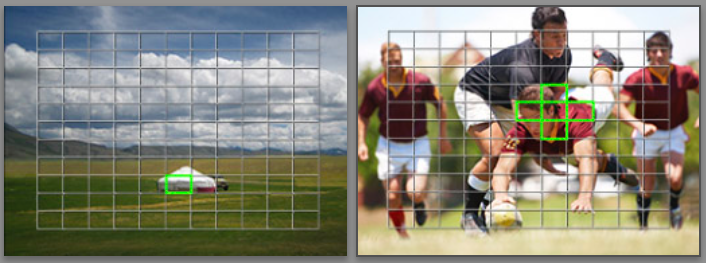
Of the two, the FOCUS AREA is the most important.
This is the setting where you choose what you want to focus on; the closest eye, the flower in the front of the garden, your child with the ball, etc. When the camera chooses, it may or may not be on the subject you wanted. Typically, it will choose the subject closest to the camera. (If while focusing, you see several boxes or dots light up, this indicates the camera is in control of focus and it is showing the areas it is focusing on.)

Look in your camera manual for FOCUS AREA and see how you can change it from the manufacture default setting to a single point that you can reposition. You could also try using a selectable zone that you can move around. This can work well for subjects moving thru the frame (with your Focus Mode set to Continuous).
The chart below describes the Focus AREA options found in most cameras. (Wide might be called Full and Flexible spot might be called Single Point.)
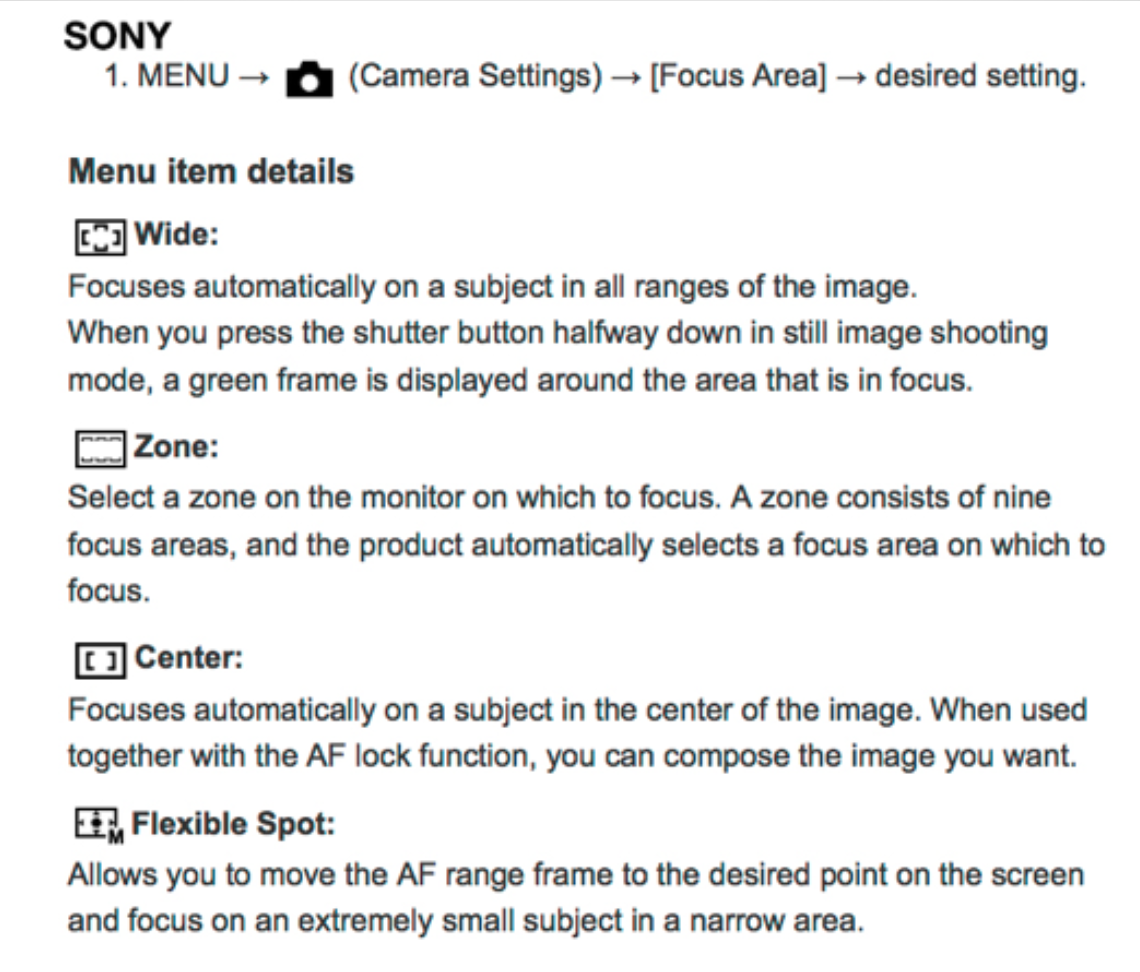
The other important focus setting is the FOCUS MODE.
- This can be set to focus at a single distance AF-S on most cameras, One Shot on Canons.
- It can also be set to continuously track your subject as it moves. AF-C on most cameras, AI Servo on Canons.
- It can also be set to Auto in which it will jump between single distance focus and continuous focus based on what it reads in the frame. AF-A or AF-F on most cameras, AI Focus on Canons.
Look in your camera manual for FOCUS MODE and see how you can change it from the manufacture default setting of Auto Focus-Auto to the setting that will work best for what you're photographing. You'll see there are many choices for the continuous focus setting and they're based on the movement of the subject. Any type of action shooter should definitely read up on this section and get familiar with thier options.
The chart below describes the Focus MODES found in most cameras (not Canons).
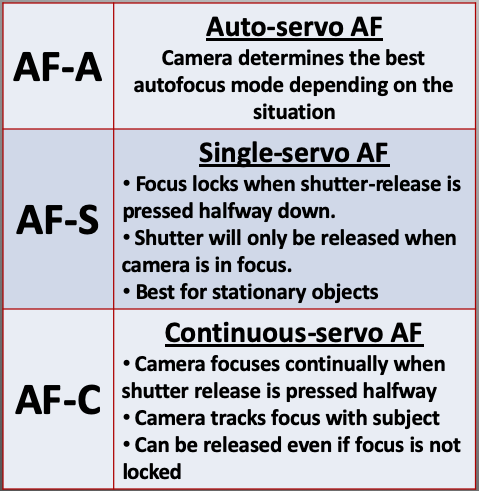
The chart below describes the Focus MODES found in Canon cameras.
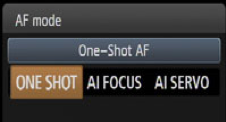
Putting it in Practice
- If you're shooting stationery subjects, a portrait, flowers, cityscapes, night scenes, architecture… anything that is not moving around, try using the selectable point as the focus area and single distance (AF-S) as the focus mode.
- If you are photographing subjects that are moving such as birds in flight, a soccer game, kids playing on a field, a dog catching frisbees, etc, chose the focus area as a single focus point or zone and place that on the moving subject, and set the focus mode to continuous so the camera will follow it.
Of course there are many other settings involved in the focusing systems in our cameras; face and eye detection, different settings to optimize tracking with the continuous focus mode, the list goes on but at the very least, control where and how your camera focuses as a starting point.
If there is one section of our camera manual that we should all read, it’s the Auto Focus section. Today’s cameras offer robust focusing systems and understanding the capabilities of your camera will help you get the best from it and the sharpest focus for what you’re shooting, you may be surprised at all of the focusing options you'll find. It used to be that cameras offered only Auto Focus or Manual Focus but those days are long gone and now we have super sophisticated focusing that we can take advantage of.
Note - Focus and exposure are independent from each other. You can use auto or manual focus regardless of whether you’re shooting in an auto exposure mode or a manual exposure mode.
